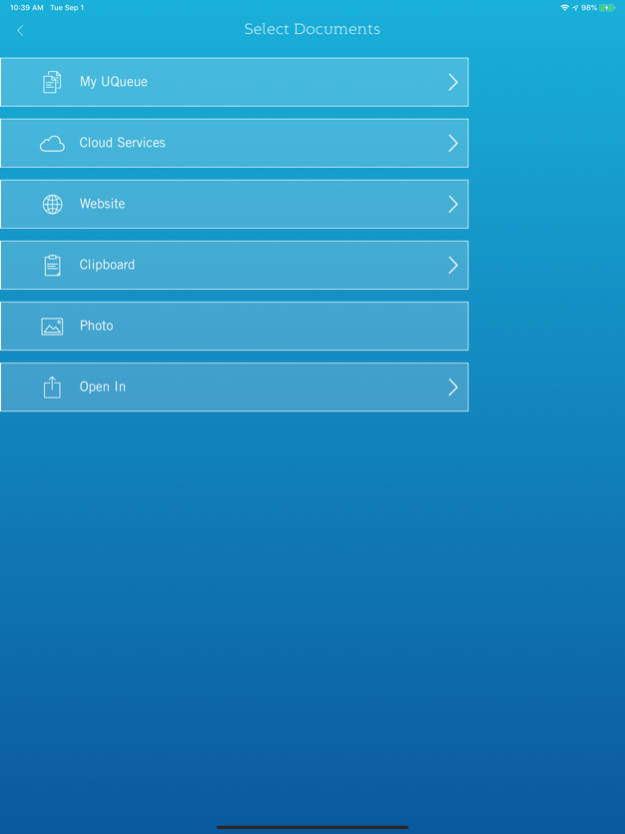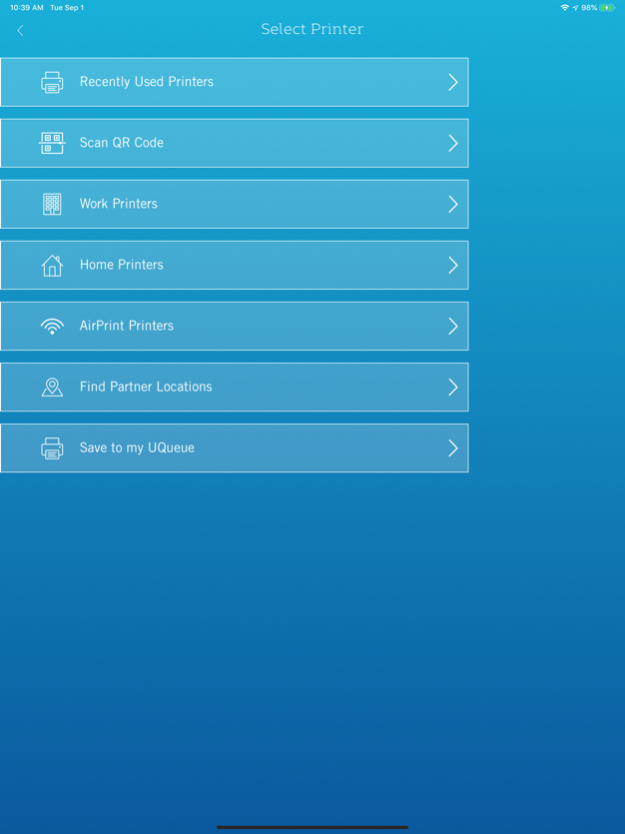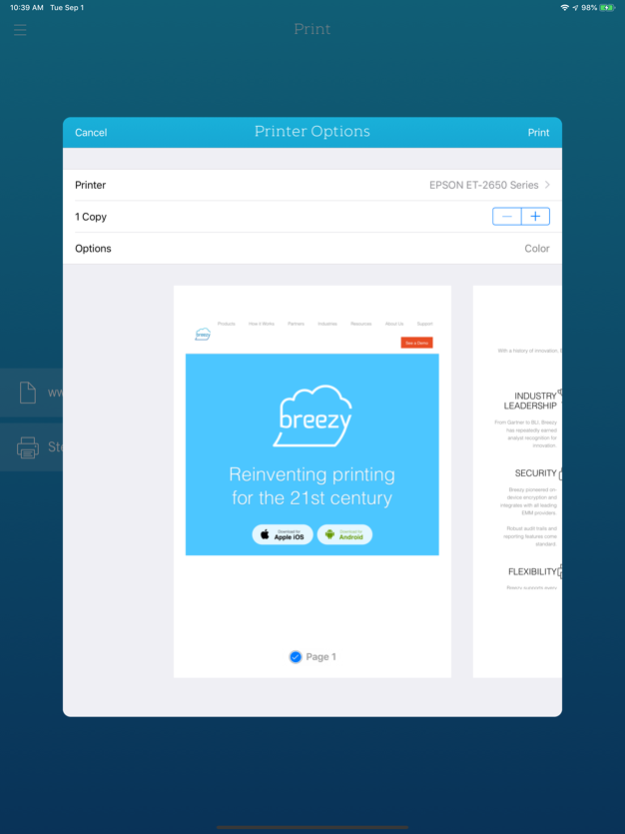Breezy Print 2.16.2
Continue to app
Free Version
Publisher Description
Breezy is an award-winning cloud-print platform for enterprise.
Benefits of using Breezy:
- Print practically anything, from Office docs to PDFs to images, html, websites and more
- Easily connect any printer - Breezy supports all models from all manufacturers
- Intuitive filtering makes it easy to find printers near you, even in companies with thousands of printers
- Preserve audit trail and print security even when printing to home printers
- When traveling, enjoy secure access to thousands of partner network locations, including all FedEx Office stores.
======
About us:
Founded in 2009, Breezy is reinventing printing for the 21st century.
For 30 years, we've seen amazing progress in every other aspect of IT -- yet printing remains stuck in the past. We're here to change that, with a vendor-agnostic platform that works with every printer from every manufacturer.
Breezy has received multiple awards, including a "Cool Vendor" designation from Gartner, 4.5 stars from Buyers' Lab, and 1st place in multiple startup competitions. We can solve your printing problems!
Feb 1, 2021
Version 2.16.2
- Bugfixes
About Breezy Print
Breezy Print is a free app for iOS published in the System Maintenance list of apps, part of System Utilities.
The company that develops Breezy Print is BreezyPrint Corporation. The latest version released by its developer is 2.16.2.
To install Breezy Print on your iOS device, just click the green Continue To App button above to start the installation process. The app is listed on our website since 2021-02-01 and was downloaded 1 times. We have already checked if the download link is safe, however for your own protection we recommend that you scan the downloaded app with your antivirus. Your antivirus may detect the Breezy Print as malware if the download link is broken.
How to install Breezy Print on your iOS device:
- Click on the Continue To App button on our website. This will redirect you to the App Store.
- Once the Breezy Print is shown in the iTunes listing of your iOS device, you can start its download and installation. Tap on the GET button to the right of the app to start downloading it.
- If you are not logged-in the iOS appstore app, you'll be prompted for your your Apple ID and/or password.
- After Breezy Print is downloaded, you'll see an INSTALL button to the right. Tap on it to start the actual installation of the iOS app.
- Once installation is finished you can tap on the OPEN button to start it. Its icon will also be added to your device home screen.